WeddingWoo Changelog
We're always improving. Check out what we've been up to.
Updates: Mobile Layout, RSVP Rules, Layouts, Wedding Date Fomats, and Home
Happy New Year! We’re gonna kick off 2015 by sharing some great updates to WeddingWoo.
New options added to the mobile layout
We added a new option to the mobile layout. We previously announced a new mobile optimized layout for smartphones.
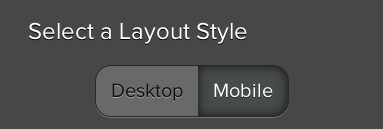
When you visit the “Layout” tab, you’ll see new tabs distinguishing the “Desktop” and “Mobile”.

When you click on the “Mobile” tab, you’ll see a live preview of the mobile version of your wedding website. You can choose among “Top”, “Middle” and “Bottom” to move the “About” area on the landing page. We’ve heard some great feedback about the new mobile-optimized layout and this new feature was highly requested!
Additional actions for RSVP rules
For the rules feature that we added for the RSVP form, we previously only allowed the rule to act on a single form field. We’ve now updated the rules, so you can hide or show multiple fields on a single rule.
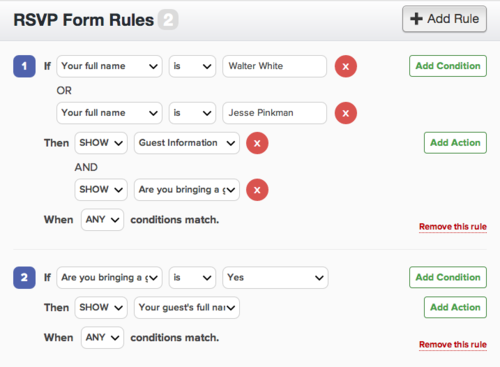
This is more useful than before because you might have repeated your conditions across multiple rules when you wanted to act on multiple form fields. You can now do this on a single rule. Just click on the new “Add Action” button on the rule.
New Layouts
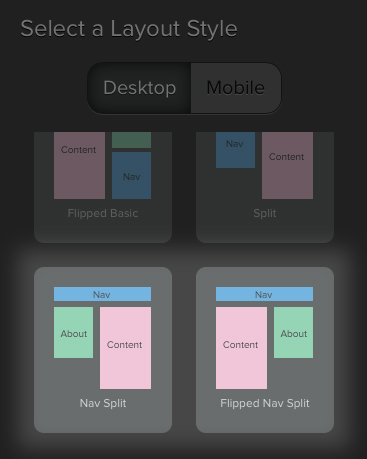
We added 2 new layouts that give different looks to your design. Both span the navigation across the top of your layout. The “About” and “Content” are split down the middle.
Wedding Date Formats

When you click on “format options”, you’ll see various options for the date format that is displayed on your design. We only had a single option previously, so now you can choose a different way to display your wedding date.
Home Navigation Title
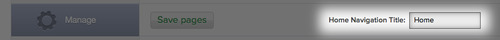
When you go to “Manage” in your Dashboard, you’ll now be able to change the default “Home” navigation link. If you wanted to use a different language or use different copy, now you can customize this link.
Thank again to all our customers! We love hearing from you and we’re thankful to receive such great feedback to improve WeddingWoo.