WeddingWoo Changelog
We're always improving. Check out what we've been up to.
New SoundCloud Widget: Add music to your wedding website
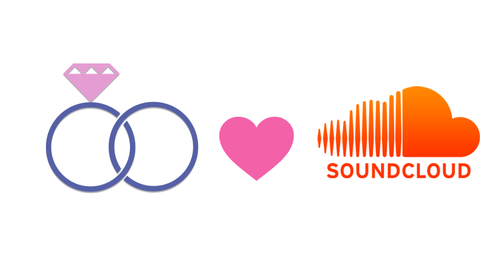
We’re ecstatic to announce the addition of a new SoundCloud widget for our customers!
This was by far our most requested feature to date: music. To deliver this request, we thoughtfully looked at all the different options to play music. We wanted a very simple and straightforward way for customers to add and play music. We concluded that the SoundCloud player was the best option.
As you would expect from us, it is very easy to setup and play music on your WeddingWoo website. Head over to “Customize” from your WeddingWoo Dashboard and under the “Widgets” tab, you’ll now see a new option for the SoundCloud Player.
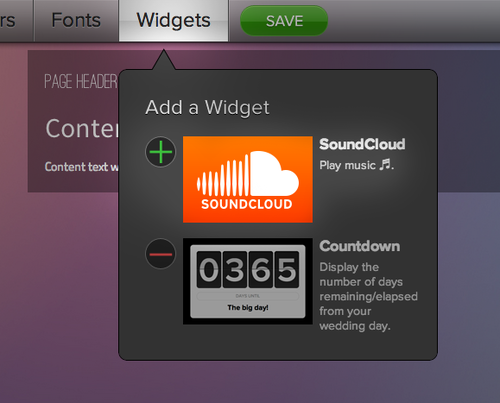
Once you add the SoundCloud widget, you’ll have the option to rearrange the placement of the widget anywhere on your website along with configuring the details of player.
To edit your SoundCloud player, click on the bottom right hand corner of the widget to make changes. You can add any SoundCloud track, set, group or user for the URL. No need to copy the embed code from SoundCloud. Simply copy and paste the SoundCloud URL. You can adjust the size of the player and customize if you’d like to make it play automatically and whether to show the artwork or not.
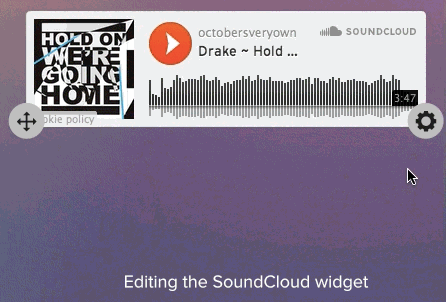
To rearrange the placement of the SoundCloud widget, simply grab the handle in the bottom left hand corner to move the widget to a desired area.
