WeddingWoo Changelog
We're always improving. Check out what we've been up to.
New Background Image Scaling Options
A while back we added some alignment options for the background image. While this helped the align the background image better, it couldn’t quite help in different ways for other images. By default, we simply filled the backdrop with the background image which worked for most customers. But, it didn’t quite work out for everyone. We needed to figure out a way to make the background image work better for everyone so we added a new “Scaling” option.
Separate Options for Desktop and Mobile
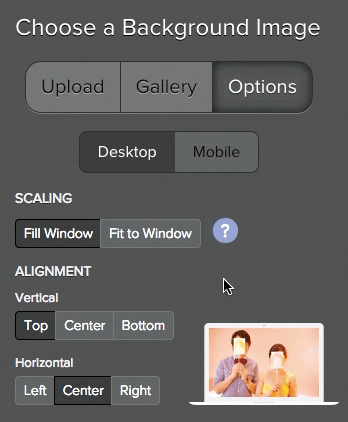
We previously offered the background alignment options to apply the same for both Desktop and Mobile. We’ve now changed it to be separate. Both the scaling and alignment options will apply separately for desktop and mobile. This gives more flexibility to display differently depending on how the image displays.
New Scaling Options
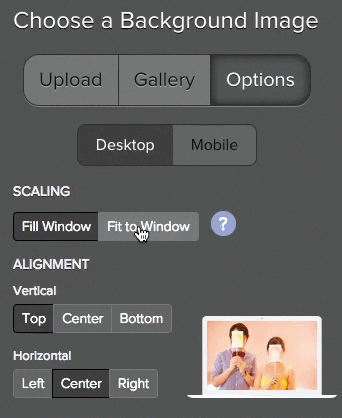
We always just “filled” the background. Now, we give the option to also “fit”. The fill option is what it sounds like: completely covering the background with your image no matter what. The new fit option will guarantee your image will be resized to completely fit in the backdrop no matter what. There will be gaps in the background but you have the option now to change the background color since there will be gaps.
Alignment Options in Action
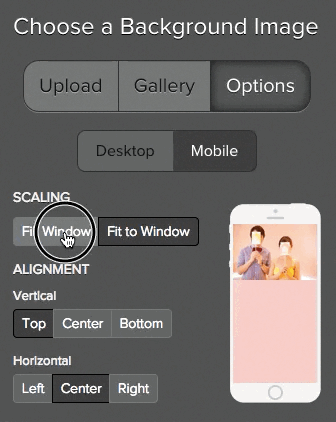
Depending on your image, you can try out the various alignment options as you choose the scaling option so you can see what will work best for your background image. This is super flexible now to accommodate any image on any screen.
We hope you enjoy this new update. Thank you to all the customers who wrote in and gave their feedback!