WeddingWoo Changelog
We're always improving. Check out what we've been up to.
Improvements: YouTube Embedding, Sticky Navigation, Toggle Switches, Account Settings, Guestbook Updates
We’ve got some great improvements to share! Read along as we go through what we we’ve worked on:
Easy YouTube Embedding

When editing content on your pages, you will now see a new YouTube button for easy embedding.
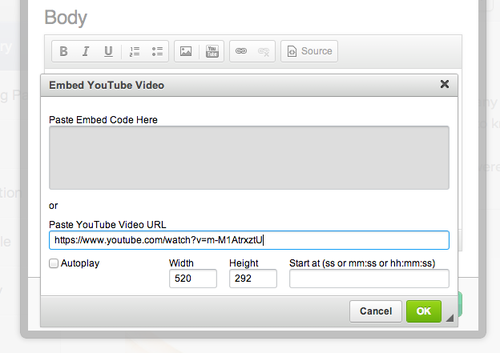
After clicking on the YouTube button, you’ll have the chance to either paste the embed code from YouTube or simply just pasting in the YouTube URL. When you paste the URL, you can control certain properties like autoplay, width, height, and where the video will start from.
New Toggle Switches for the Settings page
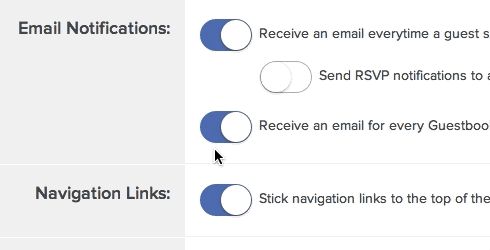
iOS7-inspired switches now replace the boring checkboxes.
New Sticky Option for Navigation Links
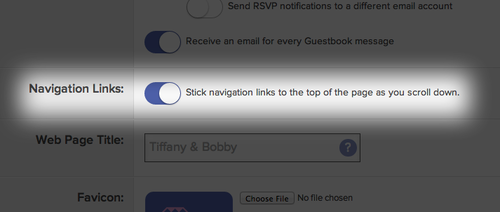
When you have a lot of content for guests to scroll through, the navigation completely disappears. You have to scroll all the way back up to find out where to go next. When you enable the option for navigation links to be sticky, we’ll pin the links as your guests scroll through so they can easily reference where to navigate.
New Guestbook Options
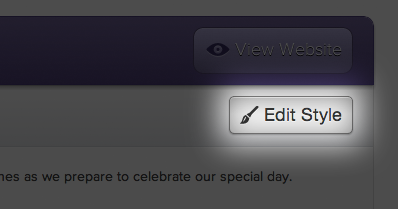
On the Guestbook page in the WeddingWoo Dashboard, you’ll notice a new “Edit Style” button.

You will now have the option of removing the “Book” style that is default styling on the Guestbook page. “None” will now give you a plain style that will more closely resemble the other pages on your website.
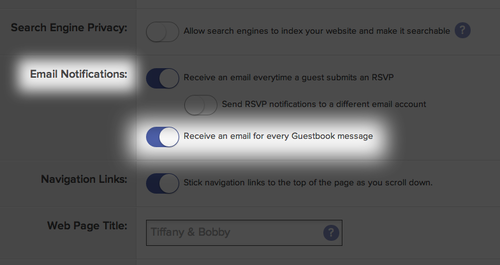
We also added the ability to receive email notifications when a guest posts a message on your Guestbook page. By default, we’ve turned it on for everyone, but you can also switch off the notifications if you are receiving too many emails.
New Account Settings Page
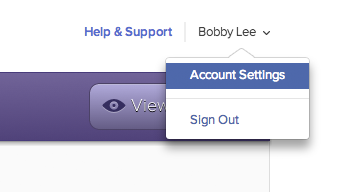
When you click on your name in the Dashboard, we give you an option to visit the Account Settings page.
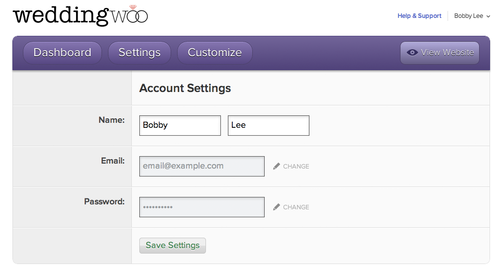
The Account Settings page will give you the ability to change your name, email and password.
Whew! That was a lot to go over :) As always, we are very thankful for all the great suggestions and feedback from our customers. Please enjoy the latest improvements we’ve pushed out to you!